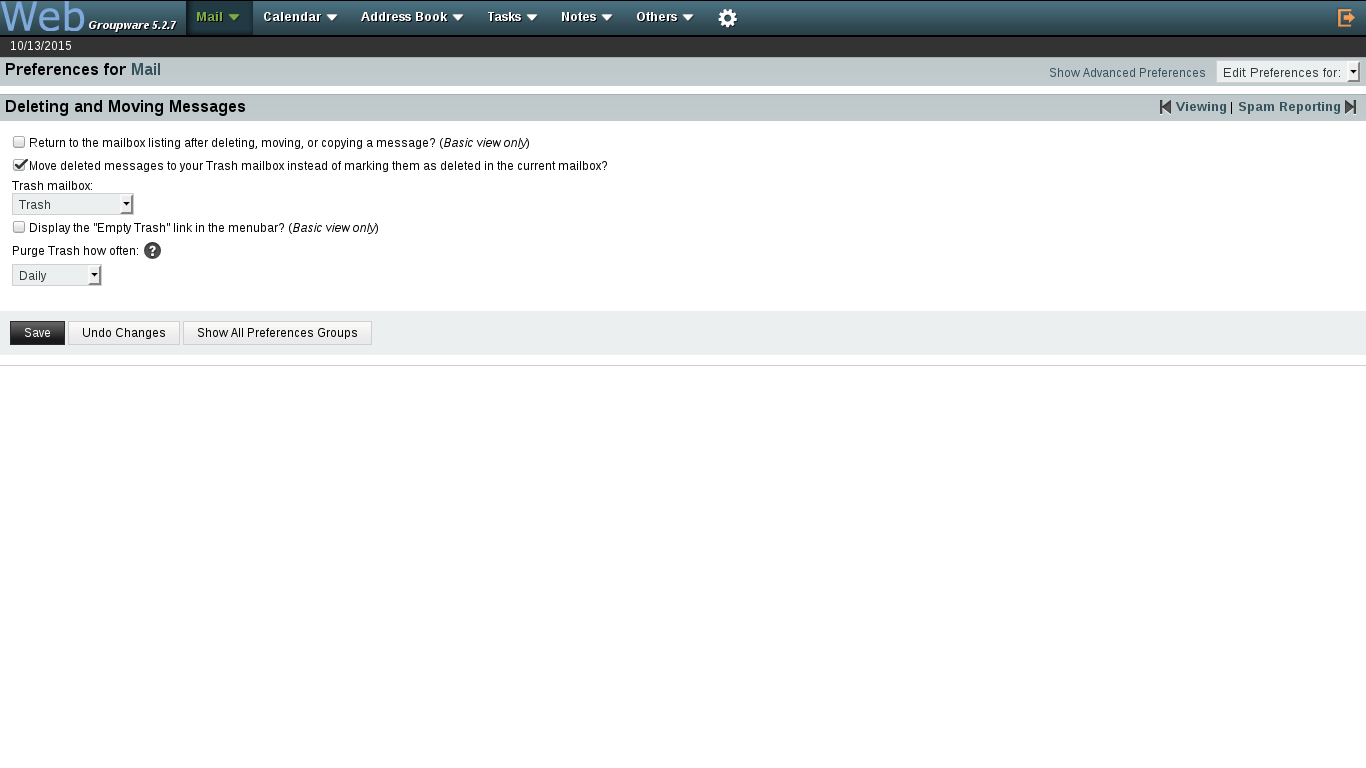Webmail Horde Deleting
From Prime Wiki
Configure your Webmail (Horde Groupware) to delete messages from Inbox on regular basis
1. Click on the Settings button and select Preferences > Mail.
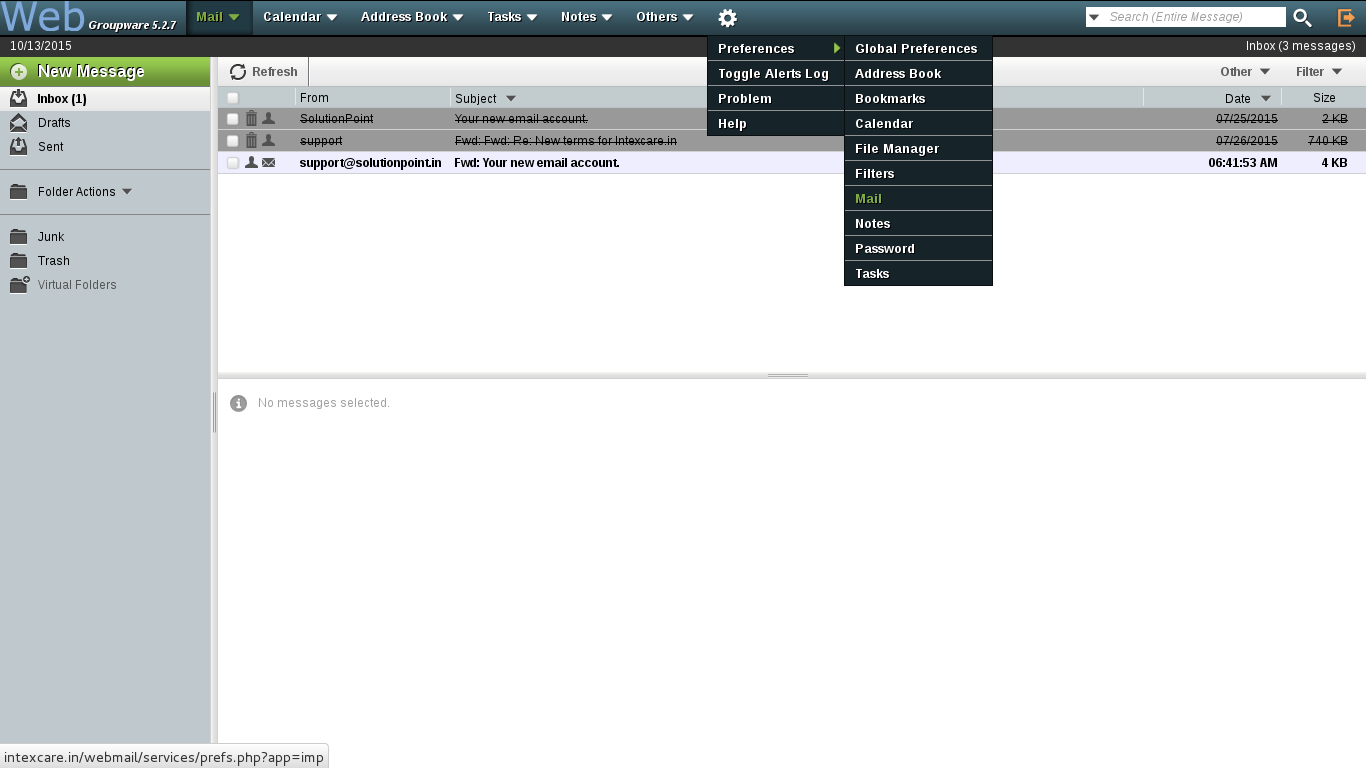
2. Click on Deleting and Moving Messages.
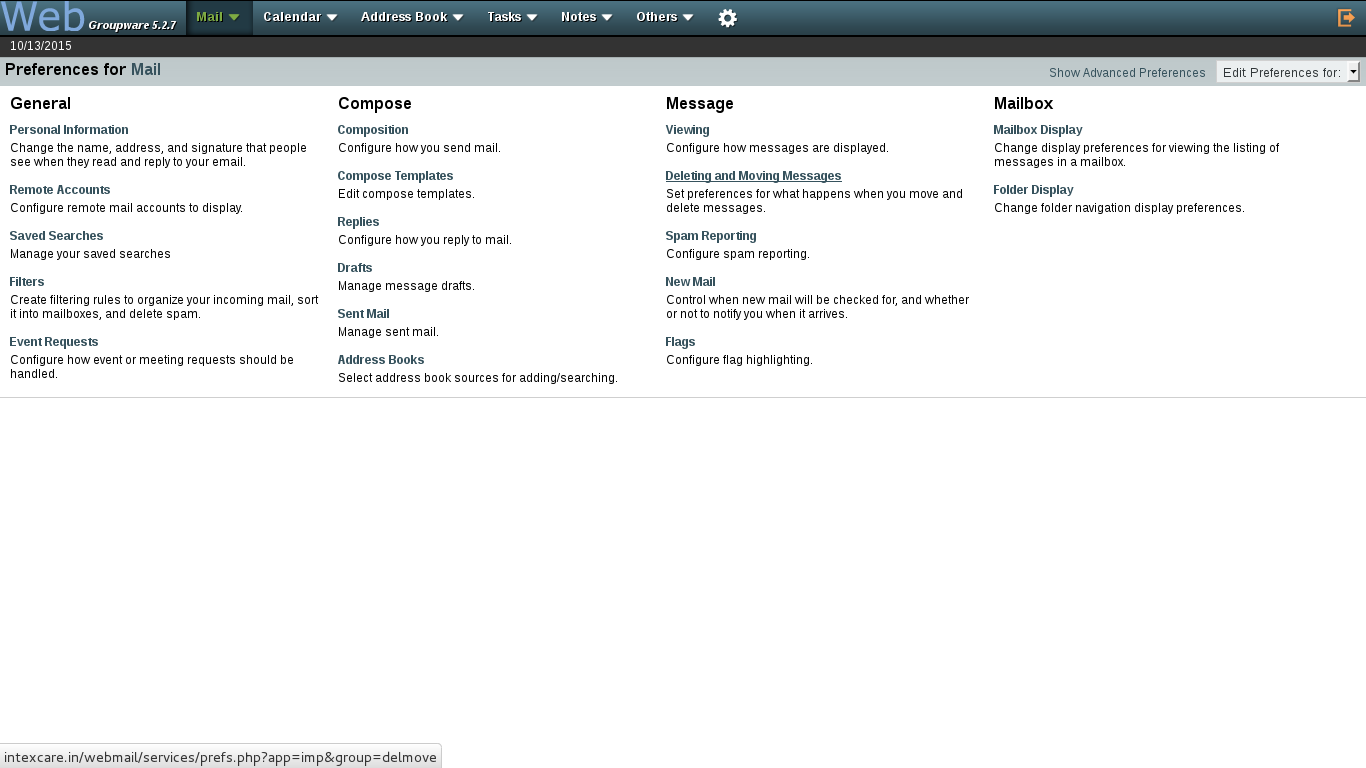
3.) Check the box for "Move deleted message to Trash.." Choose Trash from dropdown, Purge to Daily (or as you like) & then click Save.
You have successfully configured your Webmail to empty your Trash on daily basis. Remember that you cannot retrieve any mails from server once removed from Trash.