How to Flush DNS
From Prime Wiki
On Windows XP; Vista; 7; 8; 8.1; 10
Press the Windows+R key combination in order to open the Run dialog box. Type the following command and click the OK button: cmd ipconfig /flushdns
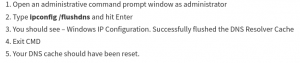
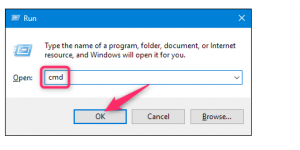
Ubuntu Linux: sudo service network-manager restart
Other Linux: sudo /etc/init.d/nscd restart
Mac OS Sierra / Mavericks / Mountain Lion: sudo killall -HUP mDNSResponder
Mac OS X Yosemite: sudo discoveryutil udnsflushcaches
Mac OS X Snow Leopard: sudo dscacheutil -flushcache
Mac OS X Leopard and below: sudo lookupd -flushcache

